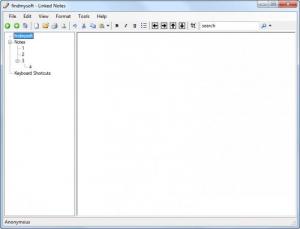Linked Notes
2.4
Size: 1.33 MB
Downloads: 4181
Platform: Windows (All Versions)
Any project will go smoother if you create a few notes. It does not take too much time and they can help you remember important information. If you store your notes in Linked Notes, you can organize them in an efficient manner, publish or encrypt them and more. The software is familiar and lightweight, so you can start using it without taking your time to study its interface.
Linked Notes comes in free and premium versions. Regardless of your choice, it can be downloaded fast, due to the small size of the setup file. It is compatible with all Windows versions, from Win 98 to Win 7 and it only requires MS .NET Framework 3.5.
Notes can be created by clicking a toolbar option and they will be placed in a tree menu on the left side of the interface. You can organize them as parent items or sub-items by clicking the arrow icons on the toolbar. After selecting a note, you can type or paste your text in the editing area on the right. The text can be formatted to bold, italic, underline, strikeout and it is also possible to change the font and its size.
Pasted URLs will become shortcuts to the associated web pages and you will not have to make any related settings. If you type a note's title, the word will be linked automatically to that note. Again, you do not have to make any type of settings. Just type a note's title, click it and you will be taken to that note immediately.
Notes can be exported in .txt format or as rich text files (.rtf). You can also encrypt a note by clicking a check box in the note's properties window. Another useful feature will let you publish a selected note on Google Docs. The option can be found in the File menu. It will bring up a window where you can type your username and password and click a button to start uploading the note.
Pros
Linked Notes does not take up too much disk space and it can be installed even on removable devices, such as USB flash drives. It will transform text into hyperlinks automatically and it lets you organize your notes in a simple, yet efficient manner.
Cons
The program's free version is a bit limited. Linked Notes offers a number of useful features and the simplicity of a notepad tool at the same time. It makes it much easier to organize notes and protect them from unauthorized users.
Linked Notes
2.4
Download
Linked Notes Awards

Linked Notes Editor’s Review Rating
Linked Notes has been reviewed by Frederick Barton on 12 Apr 2012. Based on the user interface, features and complexity, Findmysoft has rated Linked Notes 4 out of 5 stars, naming it Excellent